If you’ve ever wondered how to make your advertising budget stretch further while boosting audience engagement, it’s time to dive into the details of Google Ads CPE (Cost-Per-Engagement). This metric has become a crucial part of modern digital advertising strategies, offering brands a way to measure the impact of their campaigns based on actual user interactions rather than simple impressions or clicks. In this guide, we’ll explore everything you need to know about calculating and optimizing CPE advertising Google Ads for maximum results in 2025.
What Is Cost-Per-Engagement (CPE) in Google Ads?
Cost-Per-Engagement (CPE) is a bidding model where advertisers pay only when users actively engage with an ad. Engagements can include actions like:
- Clicking on a call-to-action (CTA) button.
- Watching a video for a certain duration.
- Expanding an expandable ad.
Unlike traditional bidding models such as CPC (Cost-Per-Click) or CPM (Cost-Per-Mille), CPE advertising Google Ads ensures you’re paying for meaningful interactions rather than passive views or clicks.
Why Use CPE in Google Ads?
- Precision Targeting: CPE allows you to focus on users who are genuinely interested in your content.
- Better ROI: Since you pay only for engagements, your budget is spent more efficiently.
- Action-Oriented: CPE measures active involvement, making it ideal for branding and awareness campaigns.
How Is CPE Calculated?
The formula for calculating CPE cost per engagement Google Ads is straightforward:
Formula:

CPE = Total Cost of Campaign / Total Number of Engagements
For example, if your campaign spends $500 and receives 250 engagements, your CPE is:
CPE = $500 / 250 = $2 per engagement
This means you’re paying $2 for every meaningful interaction with your ad.
Average Google Ads Engagement Rate in 2025
The average CPE Google Ads varies depending on the industry and ad format. However, as of 2025, a good engagement rate on Google Ads typically falls between 2% and 5%. High-performing campaigns in specific niches like e-commerce or SaaS can see engagement rates exceeding 10%.
To optimize your campaigns, it’s essential to monitor benchmarks within your industry and continuously test your ads to improve your Google Ads average engagement rate.
Key Factors Influencing CPE in Google Ads
Several factors can affect the CPE rate Google Ads, including:
- Ad Format: Interactive and engaging formats, such as video ads or carousel ads, often lead to higher engagement.
- Target Audience: Precision targeting ensures your ad reaches the right people, improving the average cost per engagement Google Ads.
- Ad Quality: High-quality visuals and compelling copy can drastically improve user engagement.
- Bidding Strategy: Setting realistic bid amounts helps maintain a balance between cost and engagement volume.
Ideal Practices for Optimizing CPE Campaigns
To make the most of your cost per engagement advertising Google Ads, follow these best practices:
1. Focus on High-Quality Creative
Invest in eye-catching visuals and persuasive copy. Engaging ads drive better results and lower your CPE cost per engagement Google Ads.
2. Leverage Precise Targeting
Use audience segmentation tools to target users based on demographics, behavior, and interests. This improves the Google Ads engagement meaning by ensuring your ads reach the right people.
3. Optimize for Mobile
With mobile traffic dominating in 2025, ensure your engagement ads Google Ads are optimized for smaller screens.
4. Test Different Ad Formats
Experiment with video, carousel, and responsive ads to identify what resonates most with your audience.
5. Monitor and Adjust Regularly
Track performance metrics and tweak your campaigns as needed to improve the average cost per engagement Google Ads.
Setting Up a CPE Campaign in Google Ads
Creating an engagement campaign Google Ads is simple. Follow these steps:
- Log in to Google Ads.
- Create a new campaign and select a campaign objective (e.g., brand awareness).
- Choose the CPE bidding strategy.
- Design your ad creative and target audience.
- Set your budget and launch the campaign.
- Monitor performance to ensure your Google Ads average engagement rate aligns with expectations.
Frequently Asked Questions (FAQs)
1. What Is Cost-Per-Engagement (CPE) in Google Ads?
CPE is a bidding model where advertisers pay only when users actively engage with their ads, such as watching a video or clicking a CTA.
2. Which Ad Formats Support CPE Bidding in Google Ads?
CPE bidding is supported by interactive ad formats like video ads, carousel ads, and expandable ads.

3. How Does CPE Differ from Other Bidding Models Like CPC or CPM?
While CPC focuses on clicks and CPM on impressions, CPE emphasizes meaningful engagements with your ads.
4. What Constitutes an ‘Engagement’ in CPE Bidding?
Engagements include actions such as video views, ad expansions, and CTA clicks.
5. What Are the Benefits of Using CPE Bidding in Google Ads?
CPE ensures budget efficiency by focusing on user actions rather than impressions or clicks.
6. How Can I Set Up a CPE Campaign in Google Ads?
To set up a CPE campaign, select the engagement objective, choose a supported ad format, and set your bidding strategy.
7. How Is the Cost Determined in a CPE Model?
Costs are based on the total spend divided by the number of engagements your ad receives.
8. Can I Track the Performance of My CPE Campaigns?
Yes, use Google Ads’ analytics tools to monitor engagement metrics and optimize performance.
9. Are There Any Best Practices for Optimizing CPE Campaigns?
Focus on creative quality, precise targeting, mobile optimization, and regular performance reviews.
By following these insights, you can effectively calculate and optimize cost per engagement Google Ads campaigns. In 2025, prioritizing meaningful interactions through CPE advertising Google Ads will not only improve your ROI but also help you build stronger connections with your audience.

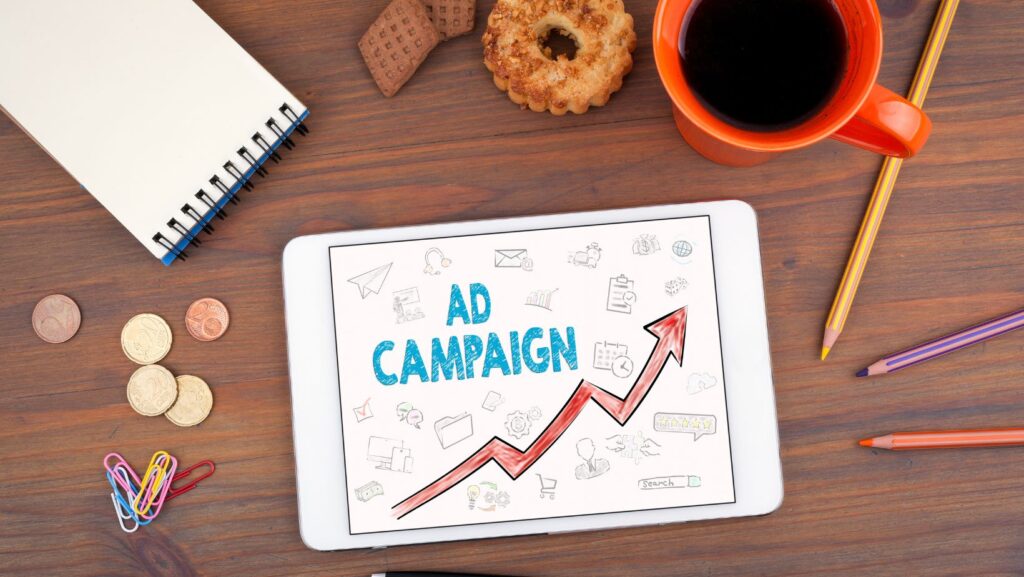
More Stories
Luck or Strategy? What Really Matters in Casino Games
Incident Management Solutions in the EHS Landscape
Choosing Among Helium SEO & Others: 7 Tips to Keep in Mind